Designing templates for PowerPoint is an interesting but time-consuming job. Below we will suggest the top 12 websites that provide free PowerPoint slide templates. Let’s explore.
Nội dung
I. The site provides free PowerPoint slide templates.
1. Slide Go
Slide Go is a website that offers a wide range of creative, colorful, fun, and adorable PowerPoint slide templates. The website has both free download options and premium paid packages for you to choose from.
Advantage:
- Hundreds of creative PowerPoint templates.
- You can freely search by color or topic (education, business,…).
- The free plan still has a lot of nice and quality options.
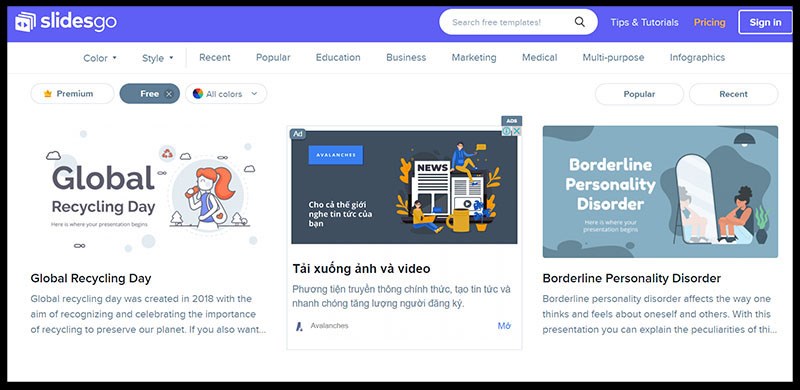
2. Carnival Slides
Slides Carnival is a great site to download PowerPoint and Google Slides templates completely free.
Advantage
- Provides explanatory information about each template and its features.
- Easily search by theme, color or enter keywords.
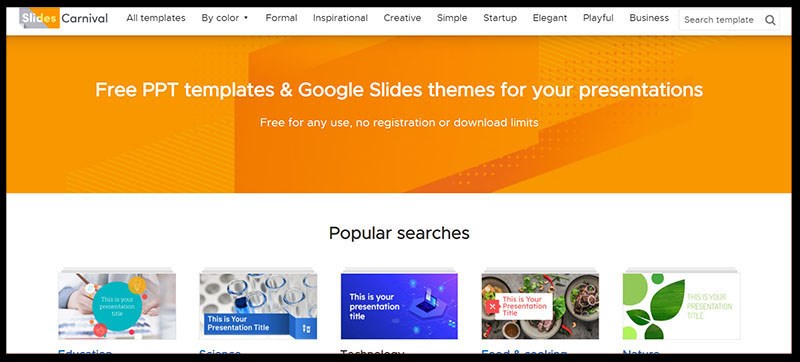
3. Presentation Magazine
Presentation Magazine offers over 67,000 free PowerPoint templates that are diverse and creative. In addition to PowerPoint templates, the site also offers professional CV templates.
Advantage:
- There are over a dozen categories to choose from such as health, business, nature, education, weddings, architecture, Christmas, travel and weather, etc.
- You can search them by popularity, color or tag.
Disadvantages:
The web interface is quite confusing, the categories to search and select are at the bottom of the page so it is not intuitive and convenient for users.
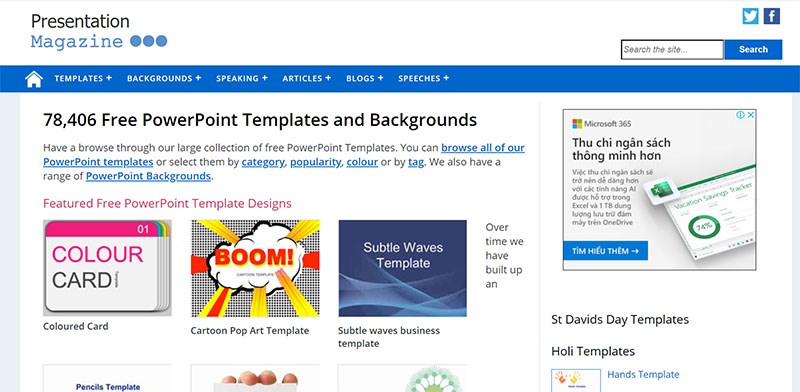
4. PowerPoint Template
PowerPoint Template has many simple, basic templates that are quite professional and serious.
Advantage: Many themed templates, completely free.
Disadvantages:
- Each template has quite a few slides.
- The template is very simple and not very creative.
- The web interface is quite confusing.
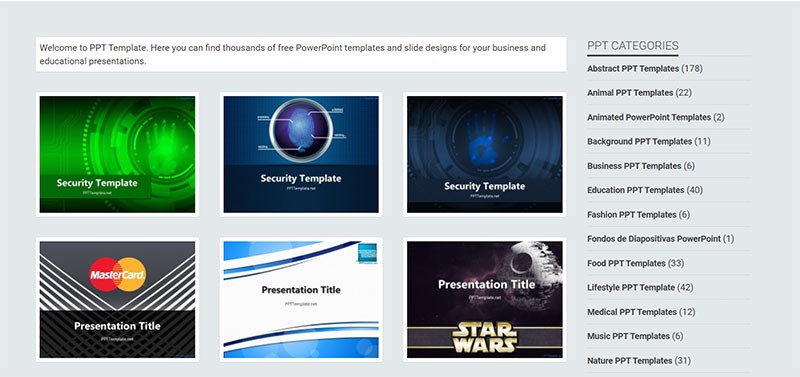
5. Powered Templates
The site not only offers templates for PowerPoint but also for word, CV, business card, images, charts, etc. The site allows free downloads and has upgrade packages starting from $19/month.
Advantage: Diverse templates in modern and creative style.
Disadvantages: The free plan is quite limited in the number of templates.

6. Powerpoint Styles
Powerpoint Styles also offers free PowerPoint templates and you can find one that suits your needs by sorting them by most viewed, recently added or most downloaded. The design of the templates is quite simple.
Advantage: Many templates, are completely free.
Disadvantages:
- Too many ads annoy users.
- The web interface is not intuitive.
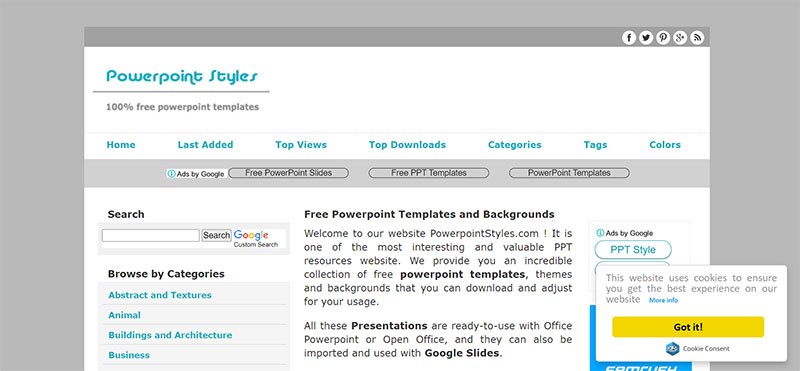
7. Free Powerpoint Templates
The site has a large and professional collection of slides in different categories like wedding, business, religious, graduation, nature and abstract.
Advantage:
- You can see user reviews and specific downloads of each slide template, making it easy to decide whether to choose it or not.
- No need to register or wait for ads before downloading.
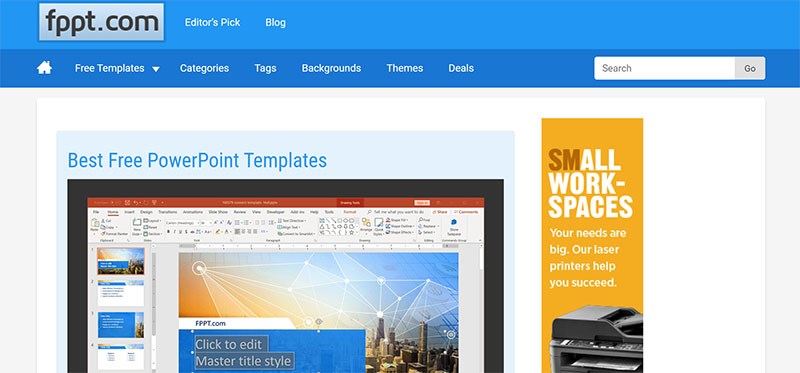
8. Showeet
Showeet displays free PowerPoint templates with more information about each popular template under tabs like Business, Maps,….
Advantage:
- You can view instructions and tips on how to use the template before downloading.
- Templates are updated and added over time.
Disadvantages: Only supports downloading templates in ZIP format, this file needs to be unzipped before it can be used.
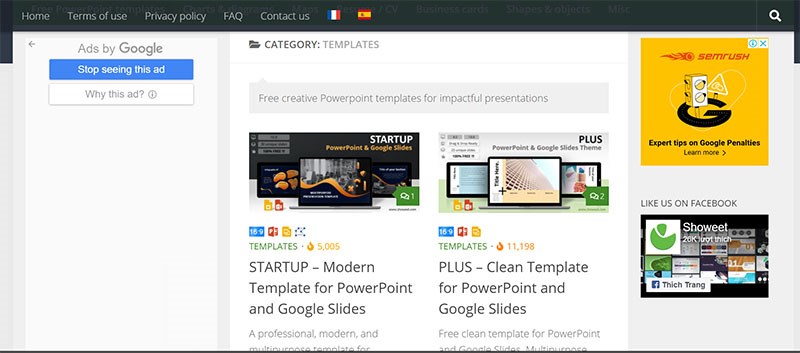
9. Google Slides Template
Google Slides Templates are stylish and royalty free.
Advantage: The interface is intuitive and dynamic, even the slide preview is eye-catching.
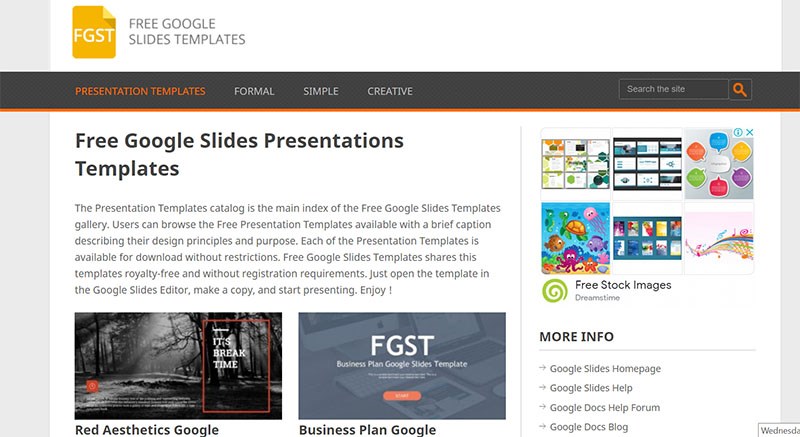
Google Slides Templates
Link to access Google Slides Template website
10. 24Slides
24Slides has professionally designed templates that are easy to find because they are organized by category, featured or most popular.
Advantage:
- There are no ads to interrupt your usage.
- The downloaded file is in PowerPoint format and ready to use.
Disadvantages:
- There are few categories to view and choose from, and the models are not very diverse.
- Account required to download.
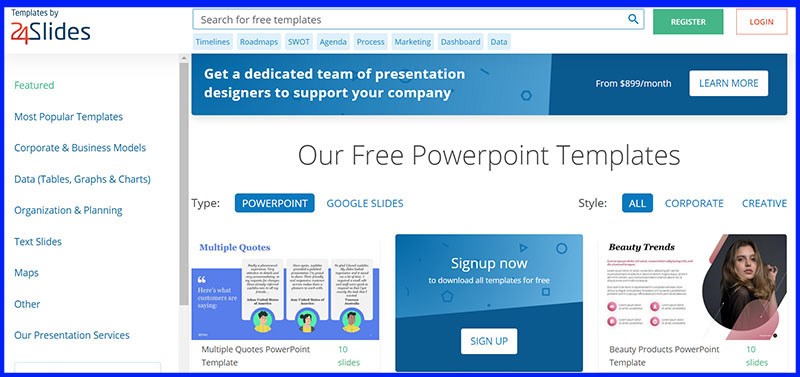
11. Slide Hunter
Slide Hunter lists free PowerPoint templates under different themes including strategy, education, planning, charts, cycles, 3D, arrows, and more. Some templates give you multiple preview images of the slide, along with related templates for you to choose from and download.
Advantage: Modern, beautiful design.
Disadvantages:
- No number of slides included in each template and no slide descriptions provided.
- The downloaded ZIP file needs to be unzipped.
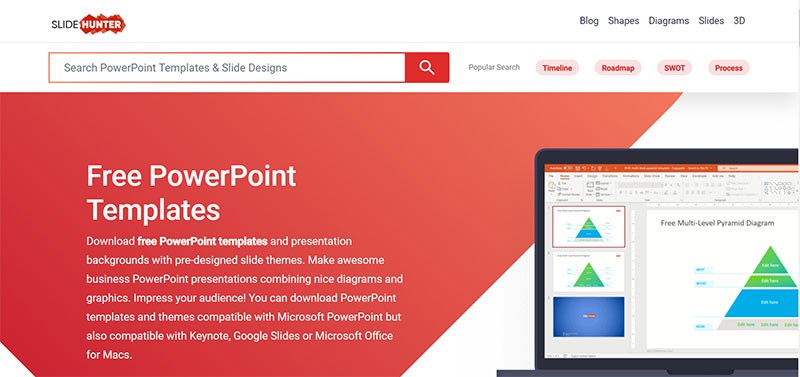
12. Powerpointify
Powerpointify has over 40,000 completely free PowerPoint templates with extremely creative and beautiful designs. You can easily find the right template by categories.
Advantage:
- Intuitive interface, easy to use.
- Diverse models, beautiful and highly applicable.
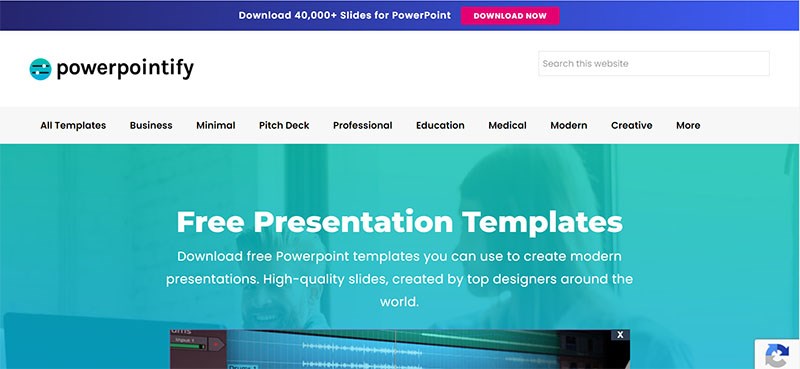
II. Tips for Using PowerPoint Templates
Here are some important considerations when using free PowerPoint templates from online sources:
1. Check the Licensing Terms
- Free or Conditional Use?
Some websites offer free templates but require attribution or prohibit their use for commercial purposes. Always read the Terms of Use to avoid copyright violations. - Non-Commercial Use Restrictions:
If you plan to use the template for commercial purposes, ensure it is explicitly allowed in the licensing terms.
2. Ensure Compatibility with Your PowerPoint Version
- Some templates are designed for newer versions of PowerPoint (e.g., PowerPoint 2019 or PowerPoint 365) and may not work properly on older versions.
- Download and test the template before using it to avoid formatting issues or missing features.
3. Customize the Template for Your Content
- Don’t Overuse the Original Design:
Templates are frameworks; adapt colors, fonts, and content to align with your brand or presentation topic. - Simplify Animations:
Some templates include excessive animations that may distract the audience or slow down your presentation. Keep your slides simple and professional.
4. Check for Font and Language Issues
- Fonts:
Free templates may use uncommon fonts that don’t support your language (e.g., Vietnamese). Replace these with widely supported fonts like Arial, Roboto, or Tahoma. - Language:
Review and translate any pre-filled text in the template, especially if it’s originally in English.
5. Download from Trusted Sources
- Some websites may bundle malware or intrusive ads with their templates. Stick to reputable platforms like Slidesgo, Canva, Slides Carnival, or Presentation Magazine for safe downloads.
6. Choose Templates That Match Your Purpose
- Relevance:
Ensure the template aligns with your presentation’s theme. For instance, business presentations should have professional designs, while creative topics can use colorful and playful templates. - Color Scheme:
The color scheme should be easy on the eyes and not strain your audience. Avoid templates with overly dark backgrounds or hard-to-read text.
- Save as PDF:
When sharing your presentation, save it as a PDF to avoid formatting issues on other devices. - File Size:
If the template contains many images, check the file size to ensure it’s manageable for email or cloud sharing.
Above are the top 12 websites that provide free PowerPoint slide templates. Hopefully, this article will help you find a satisfactory PowerPoint template. Don’t forget to share this article with your friends if you find it interesting!
See more: 5 Steps to Extract Video and Audio Files from Powerpoint Slides
